MORPHO - 1300 E/E2/E3 |
|
| In order to use this device, ensure Java Runtime Environment (Version 6 and above) is installed on your system.
How do you find Java Runtime Environment is installed? Refer to the Manual below to check if java is installed or not.
STEP - 1: DOWNLOAD & INSTALL JAVA STEP - 3: DOWNLOAD & INSTALL MORPHO - 1300 E/E2/E3 DRIVERS Supported Browsers : IE : Version 7 and above , Mozilla : Version 42 to 49. |

|